Writing an Exist importer for Day One - Part 2 logging
Jun 5, 2016In my last post I worked out how to grab data from Exist, using oAuth 2. In this post, I’ll take the data from the Exist API, convert it into markdown, ready for integrating into a Slogger plugin. Unfortunately, due to me running out of time contracting the plugin will have to wait until part three!
Recap
At the end of the last post, I had a way to authenticate with Exist and get back a token which could be used to make requests for data. The data I want comes back as a big blob of JSON.
Since I know my prototype authenticator and token grabber works, it’s now time to work on getting the data into a format I can easily use, and print the bits I’m interested in as markdown.
Grabbing data
To start with, I downloaded and saved a copy of the JSON data so I won’t need to pound the API while playing.
Basically, in place of the HTTP request with the Bearer token, I can just use
File.open(filename, 'r').read when
testing.
Templating
Next, to keep dependencies to a minimum, I decided to use ERB, which is part of the standard library.
Template libraries are on of my all time favourite things in software. They’re
so awesomely useful! My favourite is probably Template
Toolkit, but ERB is extremely powerful, and will
suit us fine for this project. To help keep everything small, I’m going to store the
template in the same file as the source, and use the DATA object to read it.
In ruby DATA is an instance of the File class, with the lineno parameter
set to the line after the first occurrence of __END__. This is amazingly
awesome, and useful, despite being totally non-magic. If you don’t believe me,
have a google, or play around!
So, I’m going to end up with my plugin scripts looking something like this:
# ruby code to grab data
# call to ERB
__END__
<%= template_variable %>
All in a single file.
While I was looking into the best way to proceed with this, I
discovered that JSON.parse can take a default
class
for the objects it creates. To keep things nice and easy to access within the
template, I’m going to use
OpenStruct,
and using that option I can parse the JSON data directly into one.
today = File.open(filename, 'r').read
data = JSON.parse(today, object_class: OpenStruct)
So, now that I have my data in a form I can easily use inside ERB, I need to work out how to call ERB and provide the OpenStruct. I don’t really like the example given in the docs, I think it’s too clunky and complex for a small script, and I’d much rather have a way to call it like this:
fill_template(template, data)
The cleanest way I found to do this was on Stack Overflow, and looks like this:
def fill_template(template, vars)
ERB.new(template, nil, '-').result(vars.instance_eval { binding })
end
Which does exactly what I want. The - allows me to use template directives
with - signs in to prevent printing extra newlines. Something that’s pretty
important in plain text templating.
Using this, I can now call post = erb(DATA.read, data) to interpolate a
template in the DATA section of my file. The next step is designing the
template.
To do that, I had a look at the structure of the JSON data, using jq a JSON
pretty printer.
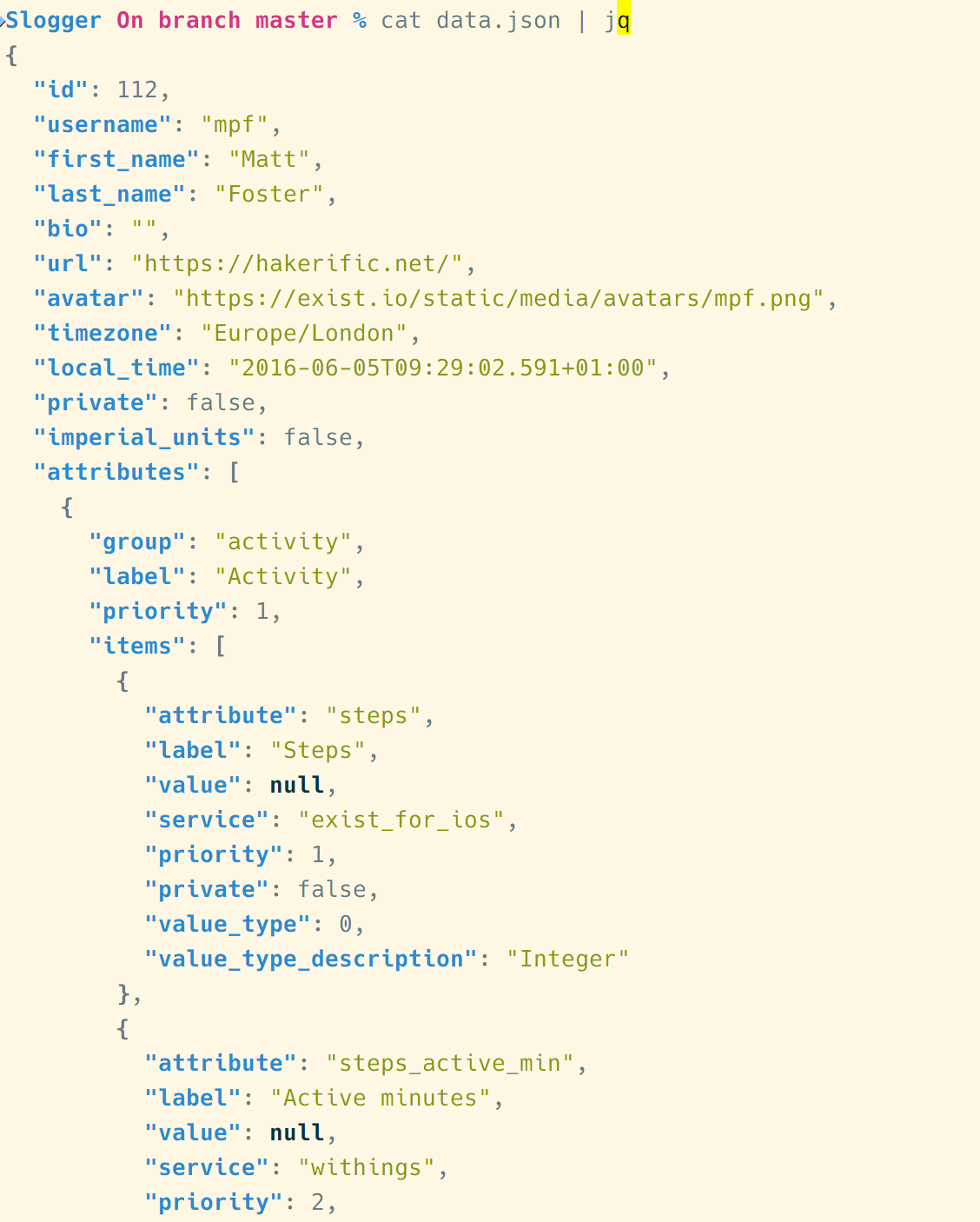
So, I have a big hash with some data about my account, followed by an array of groups of attributes. I need to loop through each group of attributes and print the item and its value into a table. For good measure I’ll also add the data source, like this:
## Exist data for <%= username %>
<% attributes.each do |attr| %>
### <%= attr.label %>
| Item | Value | Source |
|------|-------|--------|
<% attr.items.each do |item| -%>
| <%= item.label %> | <%= item.value %> | <%= item.service %> |
<% end -%>
<% end %>
Data grabbed at: <%= local_time %>
This will print me a series of tables, separated by headings, like this:
## Exist data for mpf
### Activity
| Item | Value | Source |
|------|-------|--------|
| Steps | | exist_for_ios |
| Active minutes | | withings |
| Elevation | | withings |
| Floors | | exist_for_ios |
| Distance | | exist_for_ios |
| Steps goal | 8367 | withings |
### Mood
| Item | Value | Source |
|------|-------|--------|
| Mood | | exist_for_ios |
| Daily note | | exist_for_ios |
### Sleep
| Item | Value | Source |
|------|-------|--------|
| Time asleep | | withings |
| Time in bed | | withings |
| Bedtime | | withings |
| Wake time | | withings |
| Awakenings | | withings |
| Time asleep goal | | withings |
### Health
| Item | Value | Source |
|------|-------|--------|
| Weight | 73.25 | withings |
| Heartrate | | withings |
### Location
| Item | Value | Source |
|------|-------|--------|
| Check-ins | 0 | foursquare |
| Location | 51.3864056651,-2.36120223999 | foursquare |
### Media
| Item | Value | Source |
|------|-------|--------|
| Tracks played | 3 | lastfm |
### Twitter
| Item | Value | Source |
|------|-------|--------|
| Tweets | 0 | twitter |
| Twitter mentions | 0 | twitter |
| Twitter username | mattpfoster | twitter |
### Weather
| Item | Value | Source |
|------|-------|--------|
| Max temp | 23.3 | forecast |
| Min temp | 13.5 | forecast |
| Precipitation | 0.023 | forecast |
| Cloud cover | 0.47 | forecast |
| Wind speed | 2.38 | forecast |
| Weather summary | Partly cloudy throughout the day. | forecast |
| Weather icon | partly-cloudy-day | forecast |
Data grabbed at: 2016-06-05T09:29:02.591+01:00
Which renders nicely when compiled as markdown. So, the script so far looks like this:
require 'erb'
require 'ostruct'
def erb(template, vars)
ERB.new(template, nil, '-').result(vars.instance_eval { binding })
end
def data_from_file(filename)
File.open(filename, 'r').read
end
today = data_from_file('data.json')
data = JSON.parse(today, object_class: OpenStruct)
puts erb(DATA.read, data)
__END__
## Exist data for <%= username %>
<% attributes.each do |attr| %>
### <%= attr.label %>
| Item | Value | Source |
|------|-------|--------|
<% attr.items.each do |item| -%>
| <%= item.label %> | <%= item.value %> | <%= item.service %> |
<% end -%>
<% end %>
Data grabbed at: <%= local_time %>
Now, I know I’m drawing this out a bit, but in my next post, I’ll put this all together into a working Slogger plugin. I was planning to do that in this post, but I haven’t had time (yes, Bloodborne may be the reason)!
